BP02XL Battery For HP Pavilion PC 15 Series 15-AU010WM 15-AU018WM BP02041XL HSTNN-LB7H HSTNN-UB7B 2ICP7/65/80 7.7V 41Wh | Компьютеры и
Сохраните в закладки:




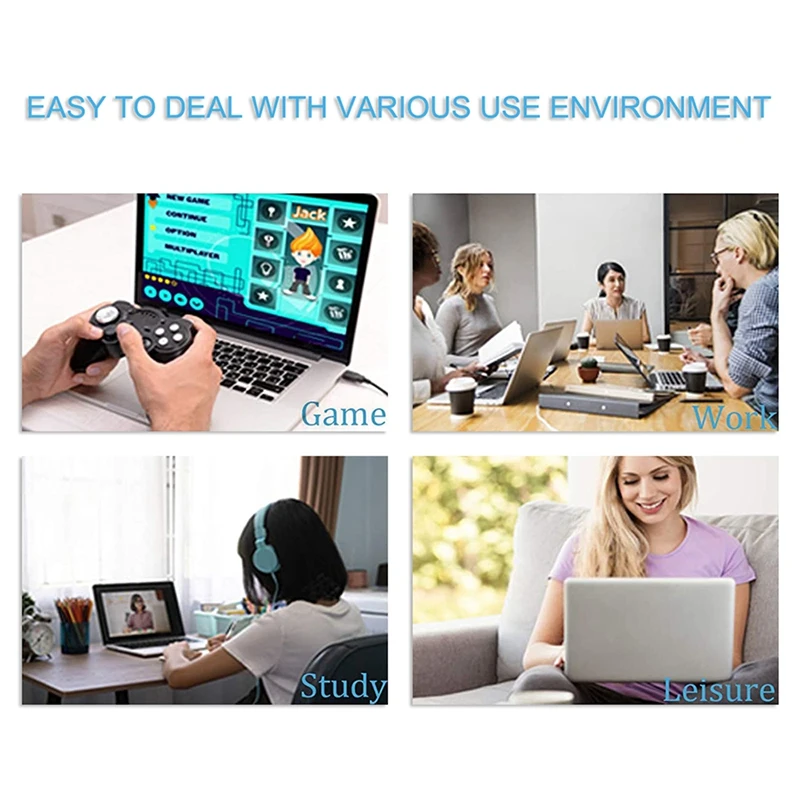

История цены
*История изменения цены! Указанная стоимость возможно, уже изменилось. Проверить текущую цену - >
| Месяц | Минимальная цена | Макс. стоимость | Цена |
|---|---|---|---|
| Aug-18-2025 | 1759.37 руб. | 1794.3 руб. | 1776.5 руб. |
| Jul-18-2025 | 1427.84 руб. | 1456.50 руб. | 1441.5 руб. |
| Jun-18-2025 | 1731.74 руб. | 1766.8 руб. | 1748.5 руб. |
| May-18-2025 | 1717.55 руб. | 1751.42 руб. | 1734 руб. |
| Apr-18-2025 | 1371.64 руб. | 1398.99 руб. | 1384.5 руб. |
| Mar-18-2025 | 1690.89 руб. | 1724.71 руб. | 1707 руб. |
| Feb-18-2025 | 1676.99 руб. | 1710.6 руб. | 1693 руб. |
| Jan-18-2025 | 1662.60 руб. | 1695.0 руб. | 1678.5 руб. |
Новые товары
Аккумулятор HP RA04.
Аккумулятор для ноутбука 11,1V 5400mAh для MSI GS70 MS-1771 XMG C703 MS-1772 BTY-L76.
Аккумулятор для ноутбука 2200 мАч X240 для Lenovo 0C52861 0C52862 45N1125 45N1127 45N1131 45N1130.
Аккумулятор GIAUSA New 11.1V 44Wh C31N1303 для серии ноутбуков Asus ROG Essential PU401 PU401L PU401LA.
BP3S3P2900 оригинальный 88Wh Аккумулятор для ноутбука Getac B300 B300X 4418144000490 3ICR19/66-3 (P) - купить
tops News Medical battery for Mindray DPM2 PM-60 PM60 LI11S001A M05-010003-08 M05-010004-08 | Laptop Batteries
Новый аккумулятор для ноутбука SAMSUNG NP305E7A NP305V5A NP350E4C NP350E5C NP350E7C NP350V5C NP355E5C NP355E7C NP355V5C 11,1В 5200 мАч.
Аккумулятор для ноутбука ONEVAN 11.1V 91wh NEW 245RR для Dell XPS 15 9530 M3800 серии T0TRM H76MV 7D1WJ с высокой емкостью.
Характеристики
BP02XL Battery For HP Pavilion PC 15 Series 15-AU010WM 15-AU018WM BP02041XL HSTNN-LB7H HSTNN-UB7B 2ICP7/65/80 7.7V 41Wh | Компьютеры и
Описание товара
BP02XL Battery For HP Pavilion PC 15 Series 15-AU010WM 15-AU018WM BP02041XL HSTNN-LB7H HSTNN-UB7B 2ICP7/65/80 7.7V 41Wh

Laptop Maintenance Tips: 1. New battery: For use a new battery, you'd better try a few cycles of discharging to 5%. then charging up to 95%. So that it can be activated completely.
2. Overuse: Do not always run out of a battery to 0%, this would make it damaged or usage life shortened.
3. Charging sequence: when charging, first install the battery, then turn on the power, when fully charged, first cut off the power, then pull the power plug.
4. Long-term storage: Please store the unused battery fully charged.(Charge it once a month) Do not store at low power to prevent reduce the lifespan of a battery
5. Charger: Do not replace the laptop adapter casually. If the original adapter cannot be applied due to malfunction or damage, please replace the models, so as not to reduce the service life of the battery due to incompatibility.
Battery Type: Li-ion; Voltage: 7.7V; Capacity: 41Wh
Compatible Models: for HP Pavilion Notebook PC 15 15-AU010WM 15-AU018WM Series
Compatible Part Numbers: BP02XL BP02041XL HSTNN-LB7H HSTNN-UB7B
100% New from Manufacturer. Overcharge and Overdischarge Circuit Protection; Over-temperature and Short-circuit Protection; Up to 500 recharge cycles over the life of the battery.
Install A New Battery:
1. You need to turn off your laptop and disconnect the power.
2. Disconnect the connection between the old battery and the motherboard to avoid unnecessary damage caused by disassembling the battery. Then unscrew the old battery screws one by one and carefully save each screw.
3. Remove the old battery, carefully install the new battery on the battery case, screw in the screw, and connect the wiring of the new battery.
4. If you don't understand the above steps, you can search for the video about laptop battery installation on YouTube. Maybe it will help you.
Colour: black
Package Contents:
1 x Laptop battery
Only the above package content, other products are not included.
Note: Light shooting and different displays may cause the color of the item in the picture a little different from the real thing. The measurement allowed error is +/- 1-3cm.










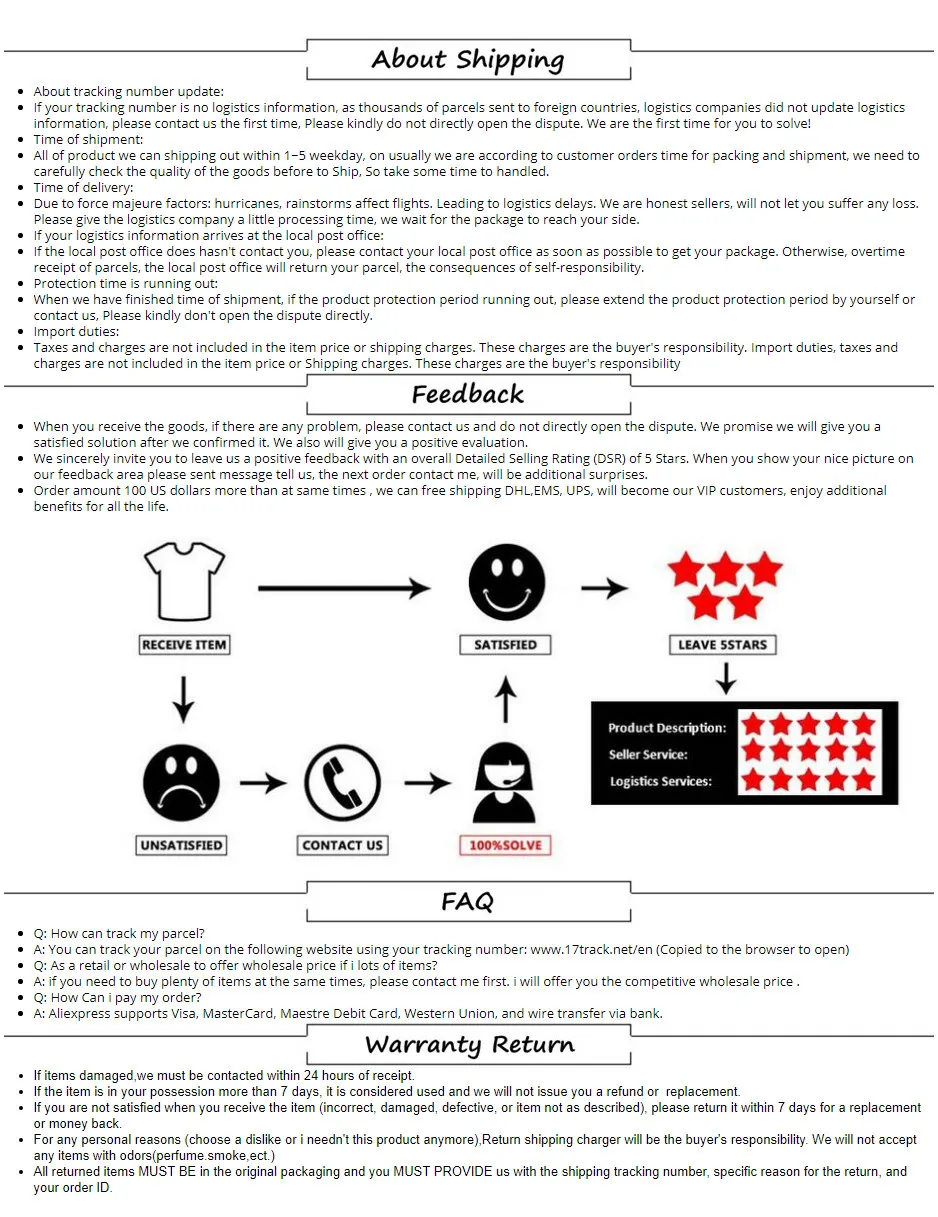
Трекер стоимости
Отзывы покупателей
Новые отзывы о товарах
У меня дома два сладкоежки)) Решили заказать Аппарат для приготовления сладкой ваты, и делать самим дома. Товар пришел вовремя, хорошо... Читать отзыв полностью...
Здравствуйте. хотела оставить отзыв о преобретенном товаре. Очень классный стеллаж, заказывали данный товар у поставщика под наш лофт дизайн. Нашли... Читать отзыв полностью...
Мне понравился дизайн, нечто похожее недавно видела в бутике. Но там босоножки стоили нереально, а на эти весьма посильная цена.... Читать отзыв полностью...
Всем приветики) Девчонки лосинки огонь! Всем советую! Очень приятные к телу, очень удобные, хорошо тянутся, прекрасно подчеркивают фигуру и срывают... Читать отзыв полностью...
Замечательные толстовки, милые кошечки! Цены приемлемые, можно выбрать самому себе рисунок из предложенных. Да и можно самому заказать рисунок с... Читать отзыв полностью...
Нарядилась на свадьбу в это платье, и чувствовала себя без преувеличения, королевой. Вблизи оно просто супер - тончайшее кружево, белоснежная... Читать отзыв полностью...





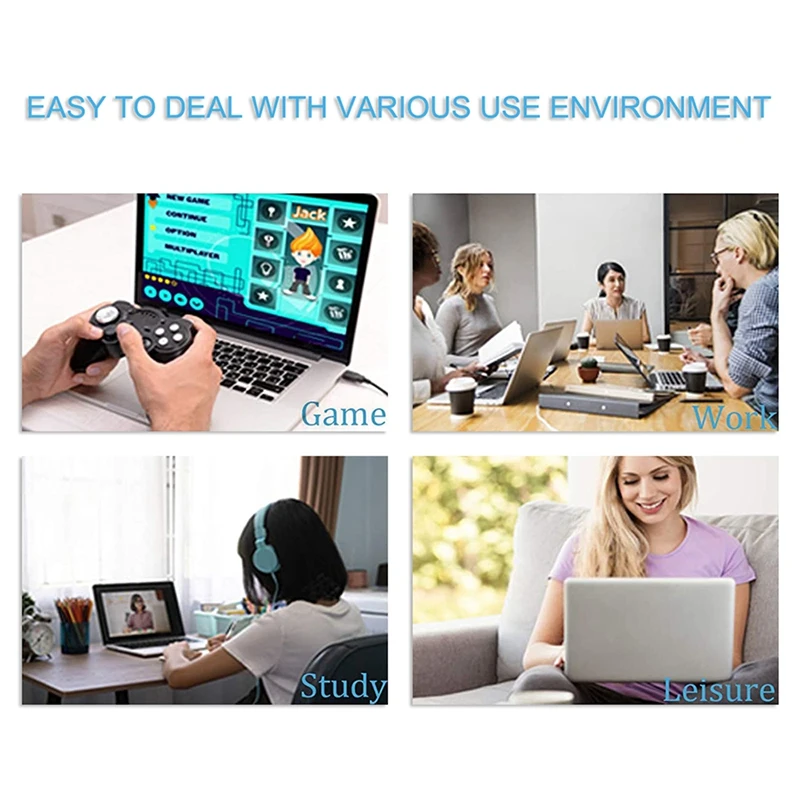











Заказывала данные наушники для себя,очень довольна этим товаром. Пользуюсь уже больше месяца и нареканий к ним за это время... Читать отзыв полностью...